Screen
Screen parameters
For the selected screen type, enter the screen dimensions and angles. These should match the actual screen dimensions and angles. Immersive Calibration PRO uses the specified sizes and angles to automatically align the cameras and projectors during mapping, scanning, and warping calculations.
Accurate screen dimensions
Calculate and enter the screen dimensions as accurately as possible. The closer the screen dimensions match the real screen dimensions and angles, the more accurate the projector screen mapping will be.
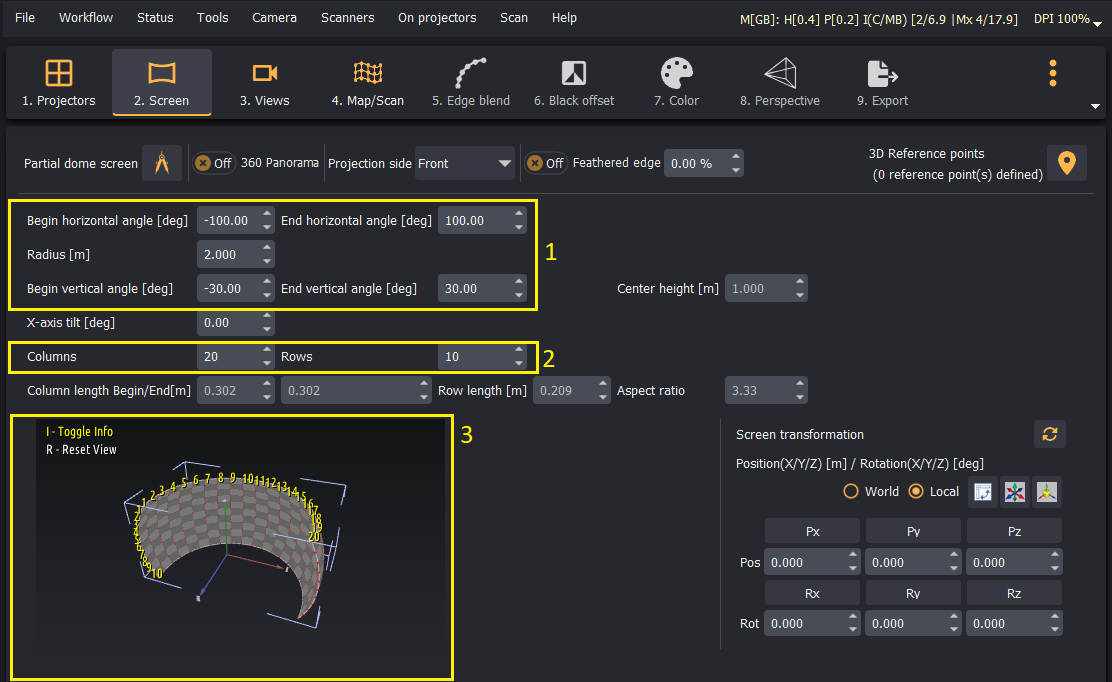
- Enter the projection screen size and angles according to the prepared projection setup:
- Radius:
2 meters - Begin and End Horizontal Angles:
-100 degreesand100 degrees - Begin and End Vertical Angles:
-30 degreesand30 degrees
- Radius:
- Enter the projection rows and columns divisions:
- Horizontal Edge Divisions (columns):
20 - Vertical Edge Divisions (rows):
10
- Horizontal Edge Divisions (columns):
- The projection screen shape, rows, and columns will be visualized in the screen preview window.