Perspective views
When a 3D scene generated by a game or simulation engine is projected onto a wide screen, the horizontal and vertical fields of view are limited by the virtual camera's projection transformation within the game engine. Generally, perspective projection mathematics allows for the creation of undistorted images with fields of view below 90 degrees.
Images with fields of view larger than 90 degrees will contain fisheye distortion, making it impossible to project them on screens with angles larger than 90 degrees.

The solution is to define multiple cameras in the game or simulation engine and generate separate images for each projector from each camera. This way, each projector will project images with a field of view smaller than 90 degrees.
Immersive Calibration PRO will calculate the positions, rotations, and field of view for the cameras to be set up in the game or simulation engine, as well as perform the geometrical correction and soft-edge blending for each projector.
Using multiple virtual cameras, projection setups can be created to project complete 360-degree 3D environments onto omni-directional projection screens, like cylindrical, horseshoe, cave or (partial)dome projection screens.
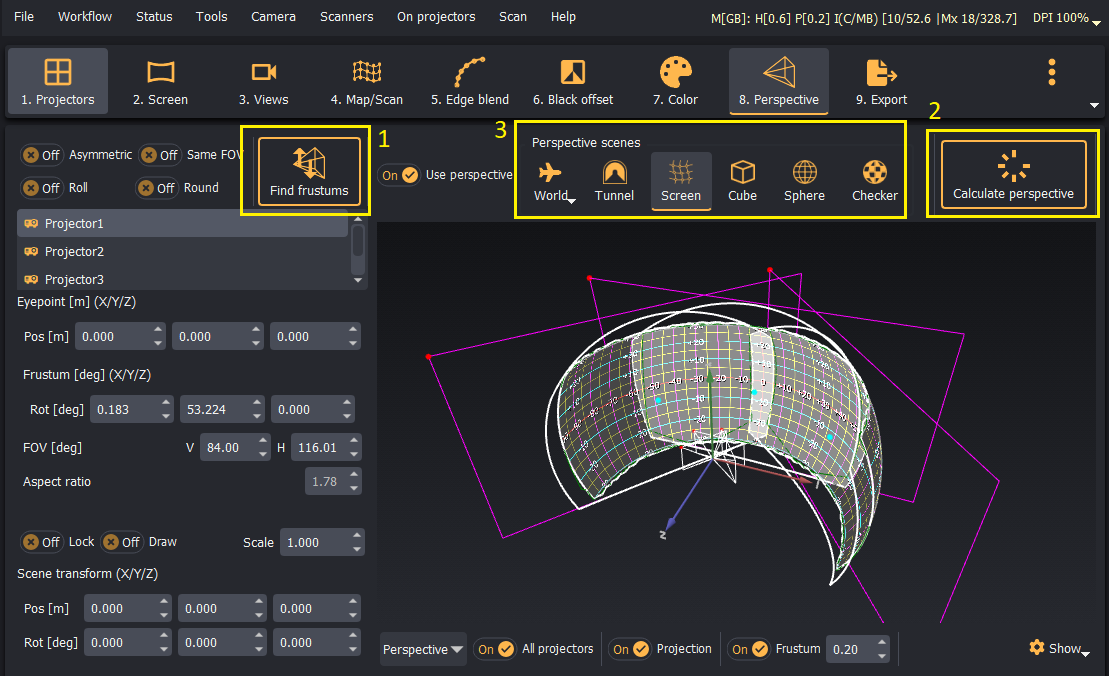
- Press the
Find frustumsbutton. This will calculate the calculate the positions, rotations, and field of view for the cameras in the game engine. - press the
Calculate perspectivebutton. This will calculate the geometrical correction and edge-blending for each camera view in order to produce 100% accurate geometrical correction and edge blending. - Select one of the built-in 3D modes and scenes to evaluate the Perspective views geometrical correction and edge-blending.
- Screen will show the defined screen shape in the Screen section including the screen angles as a reference.
- Tunnel will show a 3D perspective scene depicting a long tunnel.
- World allows to select one of the built-in flight simulator 2D scenes.
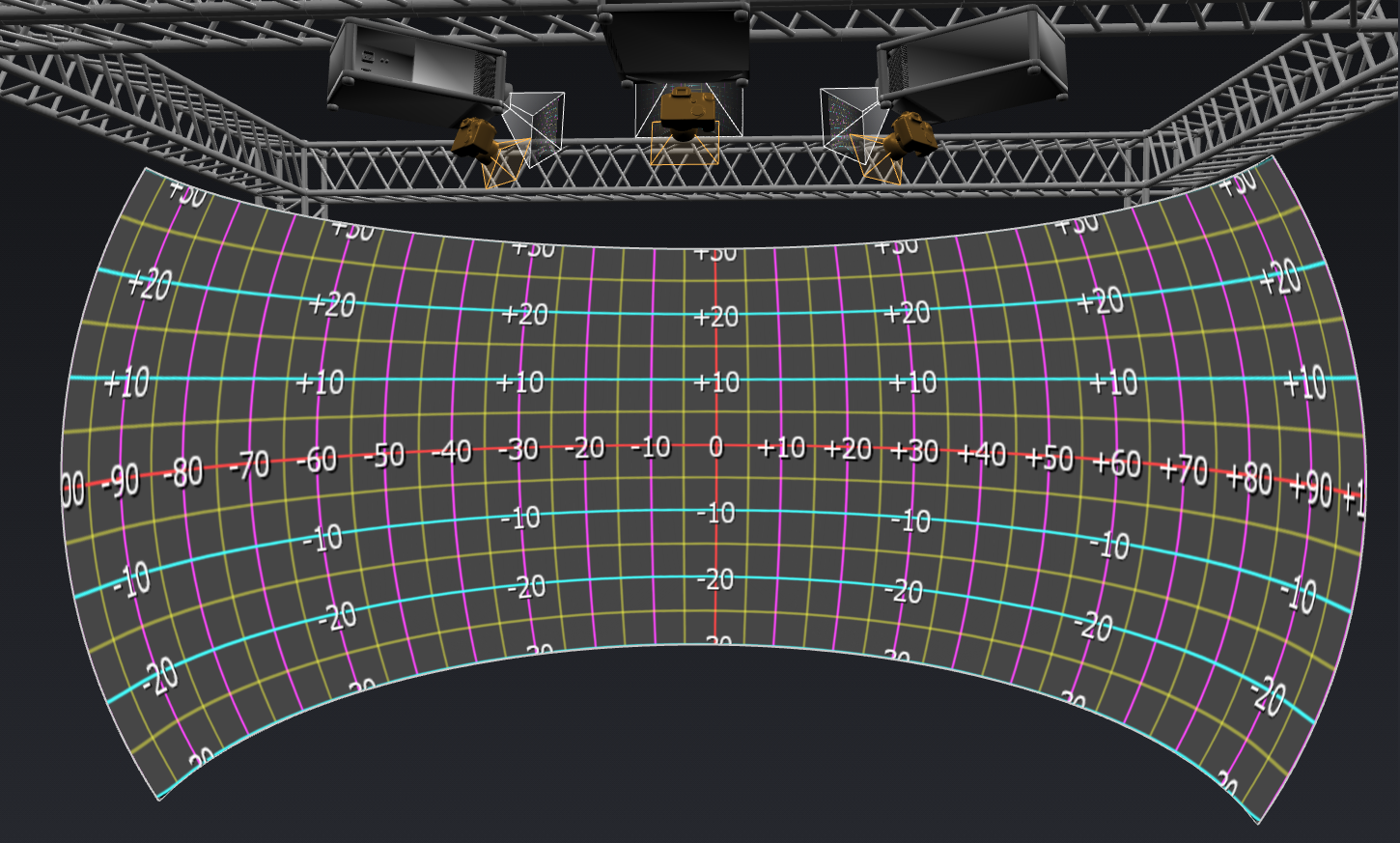
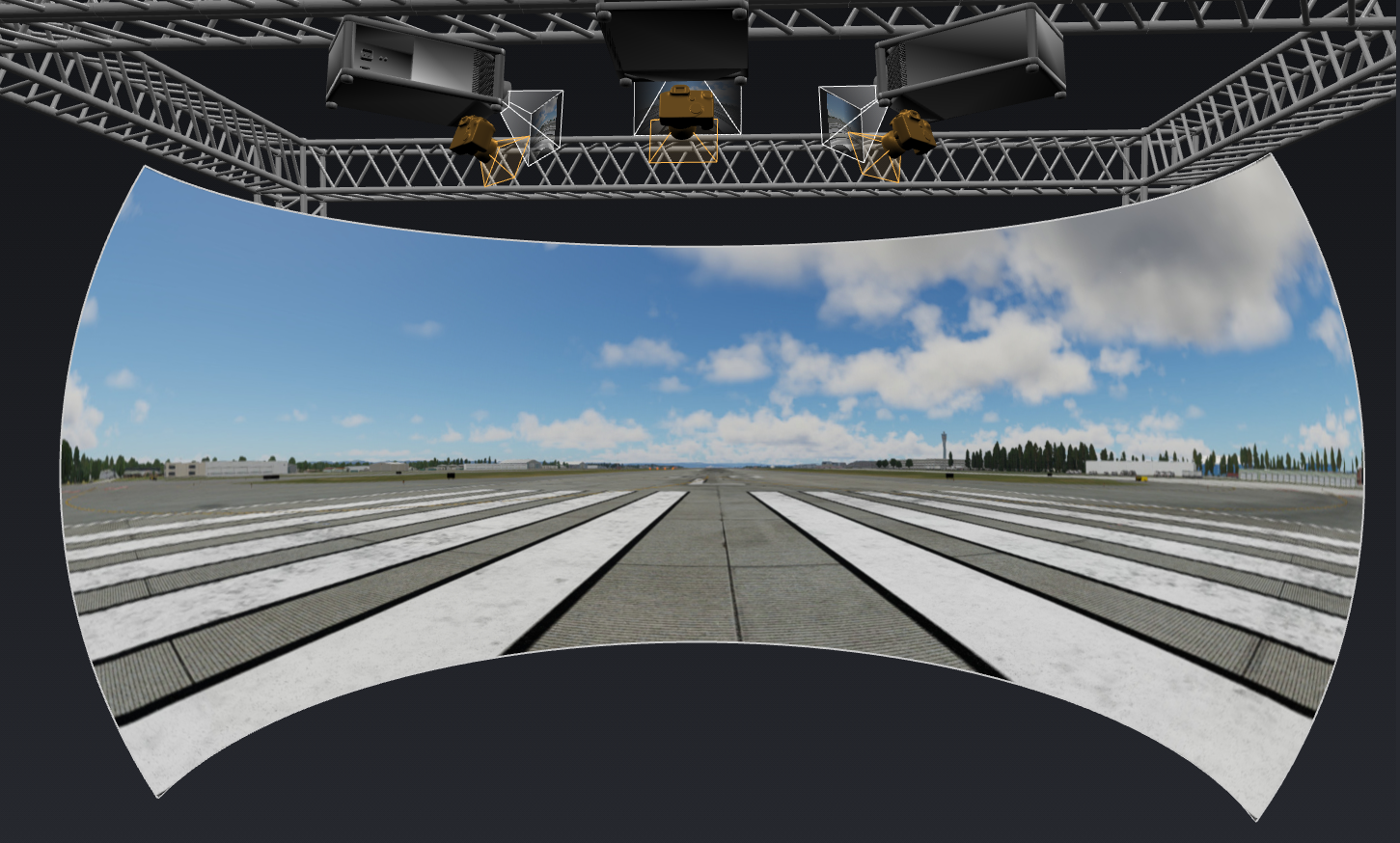
Recalculate perspective views
Every time the screen or projectors mapping grids are changed or adjusted the auto-alignment and edge-blending has to be calculated before the Perspective views is calculated again.