Edge-blend (Advanced)
Soft edge-blending is crucial for achieving a continuous image and an immersive experience. Immersive Calibration PRO software uses advanced algorithms to calculate edge-blending in the overlapping areas of the projection. It adjusts the intensity ramp and color in these regions to create a unified visual experience, reducing the need for manual adjustments.
The quality of the edge-blending depends largely on the projector settings and the Gamma value. Immersive Calibration PRO software uses a default value for the projector settings and Gamma value, determined by testing and evaluating a wide range of projectors in different setups. The default settings should be suitable for most projectors and setups.
However, in some cases, it is necessary to manually fine-tune the blending curve to achieve better edge blending in the overlapping areas.

Projectors setup
Before changing the blending curve, ensure that the projectors are configured properly. Check the Setting up the projectors information.
Edge-blending curve
The edge-blending curve is applied to each projector. It is important that each projector is of the same type and has approximately the same lamp hours.
Edge-blend fine tune adjustments
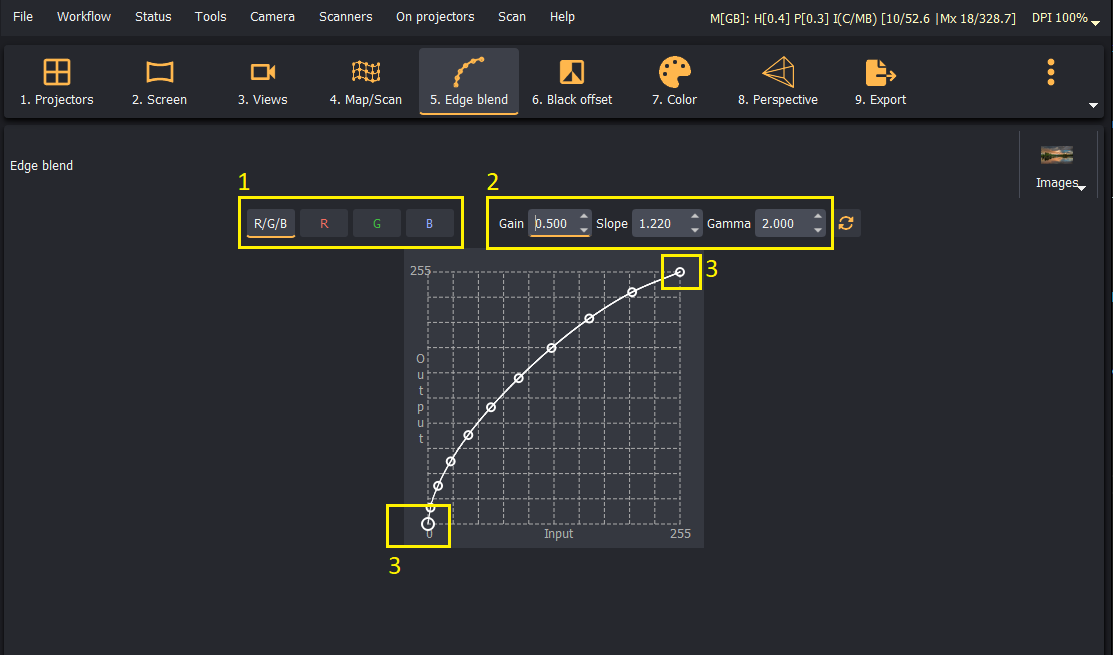
- Choose to adjust all three color components
(R/G/B)or adjust each color(R, G, B)independently. - Use the blending curve parameters
Gain,Slope, andGammato fine-tune the blending curve:- Gain: Adjust the linearity of the blending curve.
- Slope: Adjust the steepness of the blending curve.
- Gamma: Adjust the gamma power non-linearity of the blending curve.
- Use the advanced
dynamic rangecontrols to reduce the range of the blending curve.
Tip: Edge-blending
- Use the default parameters and adjust only the Gamma slightly until the overlapping areas are perfectly edge-blended.
- Avoid over-optimizing the blending curve, as this might result in worse outcomes than the default curve.
- Do not change the advanced
dynamic rangesettings if edge-blending can be improved byGammaadjustments.
